Troubleshooting
Please review the discussion on the BugsXLA Google Group and raise a new post if you cannot find an answer to your issue. The most common issues are discussed below here.
In more recent versions of Windows (version 7 onwards) it is common to be prevented from downloading any files into the 'Program Files' folder, and even if you overcome this by running 'as administrator', problems will occur later. It is strongly recommended that the BugsXLA files be extracted to a folder immediately beneath the root C: directory, e.g. C:\BugsXLA7. You may also encounter annoying error messages on running WinBUGS if this package is located beneath the 'Program Files' folder. My solution is to save WinBUGS to C:\WinBUGS14. OpenBUGS does not appear to have this problem.
BugsXLA will only function if the English language version of Excel is set; this may be a Microsoft Office or even Windows level setting (see figure below for an example of a Norwegian user’s solution). If problems persist after making this change, click on the ‘Clear Old Analysis’ button found on the ‘BugsXLA Options’ form. As a last resort, undertake a clean reinstall as discussed on Installation Instructions page.
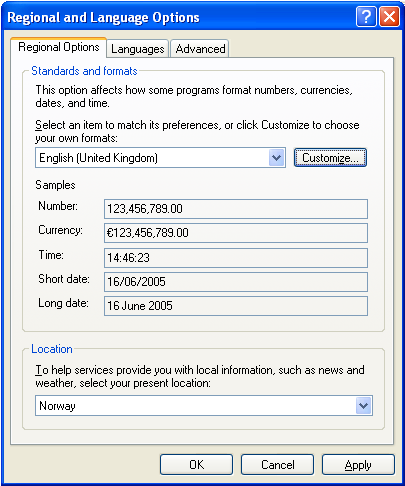


Changes needed to language settings in order for BugsXLA to work. Note that the local language can still be used as the ‘Text Services and Input Languages’ setting.
The pathnames in Open/WinBUGS’ scripts have a maximum length of about 120. Although BugsXLA attempts to maintain a check on the length, on occasions path names that are too long are created. Unfortunately, Open/WinBUGS does not usually give an error message that clearly indicates the problem. Sometimes it just fails to do anything. If you suspect this is an issue, the only solution is to move your work to a folder closer to the root directory.
A similar problem to that caused by excessively long pathnames has also been observed when the pathname contains a character that Open/WinBUGS does not like. The only example that has been brought to my attention was when the use of a hyphen ‘-‘ caused a problem. If Open/WinBUGS fails to run and your pathname contains non-alphanumeric characters, other than spaces, it is advisable to try again after renaming the folders and files. If you do discover characters that cause a problem, please let others know by posting on the BugsXLA Google Group (see below).
If you do discover any other issues and identify the solution, please add to the discussion on the BugsXLA Google Group by raising a new post so that others can learn from your experience.